Мы все привыкли, начиная с Windows 7, к виртуальным дискам .vhd и .vhdx дискам на Windows 8/8.1/10.
Но, как известно, при монтировании виртуальных дисков и после перезагрузки системы, они не монтируются автоматически. На просторах Интернета есть много статей о том, как это сделать. Я бы хотел поделиться сценарием от Microsoft, что облегчит труд и сам, автоматически, сделает все настройки.
Скрипт написан на PowerShell и находится в библиотеке сценариев Microsoft.
Скачиваете — Powershell.zip и запускаете скрипт с правами администратора. Далее вводите полный путь, где находится .vhdx(.vhd) файл. Все настройки планировщика задач происходят самостоятельно и при следующей перезагрузке виртуальный диск смонтируется автоматически.
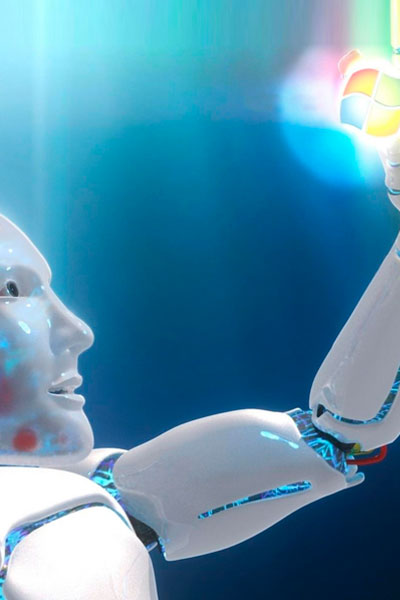
А прямую ссылку на сценарий Microsoft можно указать, а то очень сложно ориентироваться во всей библиотеке.
Я не знаю почему Microsoft убил свой репозиторий скриптов? Но если вам очень нужен этот скрипт, то примерно он выглядел так:
=====================================
<# The sample scripts are not supported under any Microsoft standard support program or service. The sample scripts are provided AS IS without warranty of any kind. Microsoft further disclaims all implied warranties including, without limitation, any implied warranties of merchantability or of fitness for a particular purpose. The entire risk arising out of the use or performance of the sample scripts and documentation remains with you. In no event shall Microsoft, its authors, or anyone else involved in the creation, production, or delivery of the scripts be liable for any damages whatsoever (including, without limitation, damages for loss of business profits, business interruption, loss of business information, or other pecuniary loss) arising out of the use of or inability to use the sample scripts or documentation, even if Microsoft has been advised of the possibility of such damages. #>
param
(
[Parameter(Mandatory=$true)]
[String]$Path
)
if(test-path -Path $path)
{
#Create diskpart configuration file
$content = «select vdisk file= `»$path`»`nattach vdisk»
#Output the file and store the file into user profile folder
out-file -InputObject $content -FilePath «$env:USERPROFILE\MountVHD.txt» -Encoding ascii -Force
#Add schedule task
schtasks /create /tn «MountVHD» /tr «diskpart.exe /s ‘$env:USERPROFILE\MountVHD.txt'» /sc ONLOGON /ru SYSTEM
write-host «Operation executed successfully. The specified VHD file will be mounted next logon.»
}
Else
{
Write-Warning «The path is invalid.»
}
======================================
Это powershell-скрипт.
Спасибо, попробую.